Storcase-technology DS60 User Manual
Browse online or download User Manual for Computer Accessories Storcase-technology DS60. StorCase Technology DS60 User Manual
- Page / 15
- Table of contents
- BOOKMARKS


Summary of Contents
StorCase® TechnologyData Stacker®DS60External SCSIExpansion ChassisInstallation Instructions
DS60 Installation Instructions - Rev. C02 StorCase Technology, Inc.Installation 72mm ID Select Cable fromData Stacker ID Select SwitchOrange (ID3)Sign
8 InstallationStorCase Technology, Inc. DS60 Installation Instructions - Rev. C028. Locate the device activity connector on the drive and connect the
DS60 Installation Instructions - Rev. C02 StorCase Technology, Inc.Installation 9Figure 9: Typical Daisy Chain ConnectionsConnecting the Data
10 InstallationStorCase Technology, Inc. DS60 Installation Instructions - Rev. C02Selecting the SCSI ID Number and Fan SpeedThe SCSI ID is an a
DS60 Installation Instructions - Rev. C02 StorCase Technology, Inc.Installation 11Figure 11: SCSI ID Selection Switch SettingsFigure 12: Fan Speed
12 InstallationStorCase Technology, Inc. DS60 Installation Instructions - Rev. C02This Page Left Blank Intentionally.
iDS60 Installation Instructions - Rev. C02 StorCase Technology, Inc.StorCase Technology, Inc.17600 Newhope StreetFountain Valley, CA 92708-988
iiStorCase Technology, Inc. DS60 Installation Instructions - Rev. C02Important Safety Instructions1. Read all these instructions.2. Save these inst
DS60 Installation Instructions - Rev. C02 StorCase Technology, Inc.Installation 1Figure 1: Removing the Cover(1-Bay Shown)DATA STACKER INSTALLATION
2 InstallationStorCase Technology, Inc. DS60 Installation Instructions - Rev. C02Drive Preparation1. Remove the drive from its protective packaging.2.
DS60 Installation Instructions - Rev. C02 StorCase Technology, Inc.Installation 3Figure 3: Removing the Sliding Drive BracketFigure 2: Removing
4 InstallationStorCase Technology, Inc. DS60 Installation Instructions - Rev. C02Figure 4: Replacing the Drive Bezel5. If installing a removable m
DS60 Installation Instructions - Rev. C02 StorCase Technology, Inc.Installation 5Figure 5: Installing a Removable Media 1" High Driveinto
6 InstallationStorCase Technology, Inc. DS60 Installation Instructions - Rev. C02Figure 7: 8-Bit SCSI ID Cable Connection7. SCSI ID Cable - One SCS
More documents for Computer Accessories StorCase Technology DS60
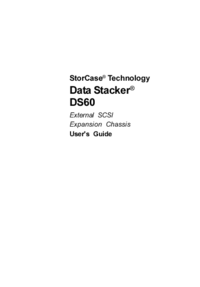
 (32 pages)
(32 pages)







Comments to this Manuals